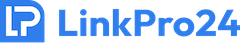Working from home has become the new norm for many of us, and having the right gadgets can make all the difference in creating a productive and efficient home office. Whether you're a marketing professional or an online seller, equipping your workspace with the essential tools can significantly impact your daily workflow and overall success. In this post, I'll be sharing the top 10 must-have gadgets for home office productivity to help you optimize your work environment and maximize your output.
From ergonomic office chairs to innovative tech products, this comprehensive guide will ensure that you're equipped with the best tools to enhance your home office setup and elevate your productivity. So, let's dive in and explore the essential gadgets that are tailored to meet the needs of those who are passionate about marketing and selling online.
1. Ergonomic Office Chair
Working from home often means spending long hours in front of a computer. This is why having an ergonomic office chair is crucial for both comfort and productivity.
Description and Benefits
An ergonomic office chair is designed to provide necessary support to the body, especially the back, neck, and shoulders. These chairs are adjustable, allowing you to customize the settings to fit your body's unique needs. By promoting proper posture, an ergonomic chair can reduce the risk of developing musculoskeletal issues related to prolonged sitting. This not only enhances comfort but also contributes to increased focus and productivity.
Features to Look for
When choosing an ergonomic office chair, look for features such as adjustable lumbar support, a comfortable seat cushion, adjustable armrests, and a breathable backrest. The chair should also have a swivel base and smooth-rolling casters for ease of movement. Additionally, consider options with a recline function to encourage changes in posture throughout the day, promoting blood circulation and reducing fatigue.
 Photo by Andrew Neel
Photo by Andrew Neel
For more information on the importance of ergonomic office chairs, check out this article from Mayo Clinic.
In the next section, we'll explore the benefits of incorporating standing desks into your home office setup.
2. Adjustable Standing Desk
Sitting at a desk for prolonged periods can lead to a sedentary lifestyle, impacting our overall health and productivity. That's where adjustable standing desks come in. These innovative workstations allow you to switch between sitting and standing, promoting better posture and reduced discomfort. Now, let's delve into the advantages of a standing desk and how to choose the right type.
Advantages of a Standing Desk
Adjustable standing desks offer a multitude of benefits. They can help improve posture, reduce the risk of back and neck pain, and boost energy levels. Standing while working engages core muscles, promoting better blood circulation and burning more calories than sitting. Moreover, alternating between sitting and standing can enhance focus and productivity, leading to a more dynamic workday.
Choosing the Right Type
When selecting an adjustable standing desk, consider factors such as height range, weight capacity, and ease of adjustment. Some models come with additional features like built-in cable management and programmable height settings for personalized comfort. It's essential to assess your specific needs and space constraints to determine the most suitable standing desk for your home office setup.
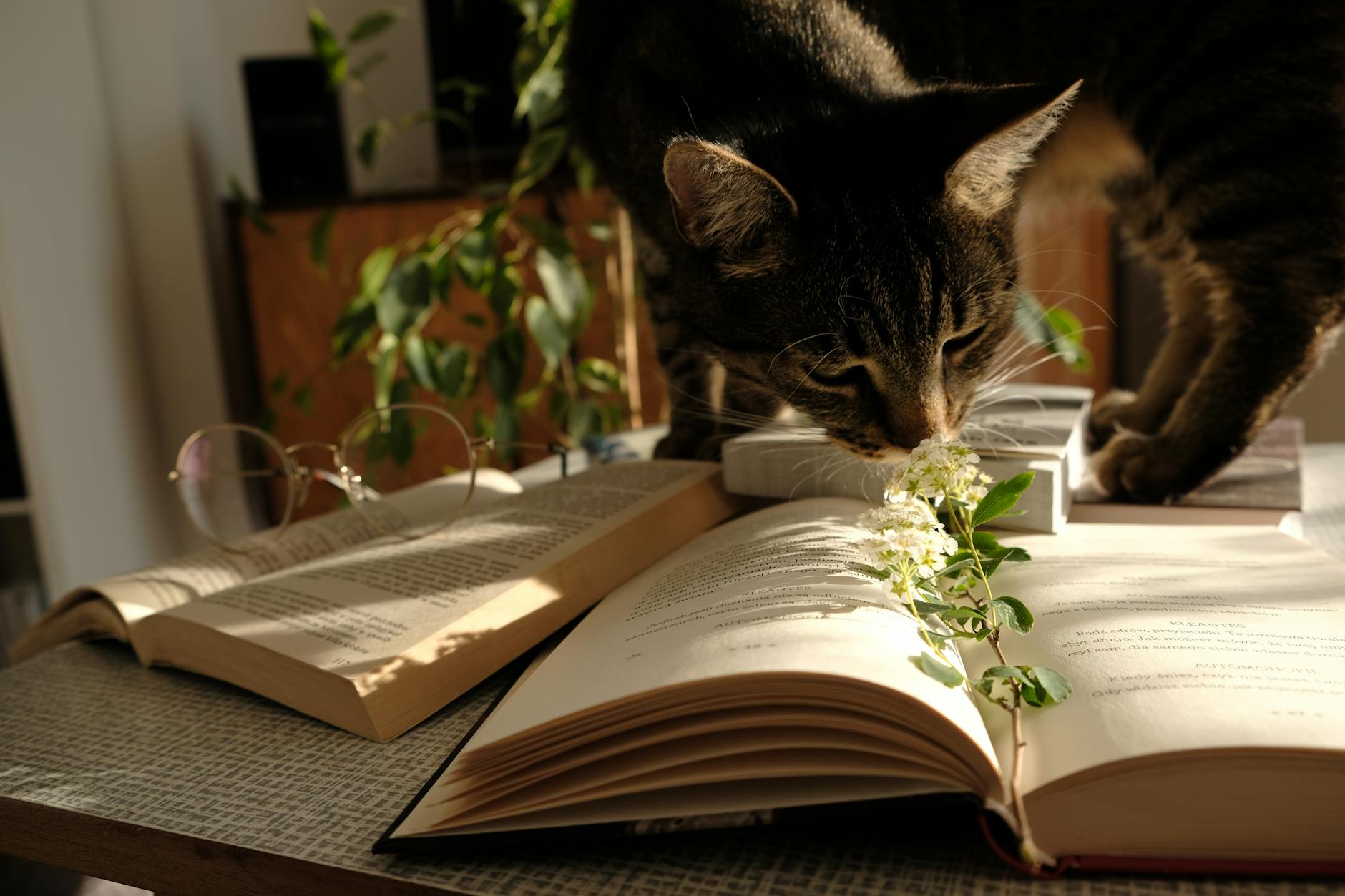 Photo by Klaudia Ekert
Photo by Klaudia Ekert
3. Using an External Monitor for Home Office Productivity
In a home office, the use of an external monitor can significantly enhance productivity and comfort. Let's explore the benefits of incorporating an external monitor into your workspace and key considerations when selecting one.
Benefits of Using an External Monitor
An external monitor provides a larger display area compared to a laptop screen, allowing for better multitasking and improved workflow. By expanding the screen real estate, users can efficiently work on multiple applications simultaneously, such as comparing documents side by side, engaging in video conferences while referencing data, or seamlessly coding and testing. The larger screen also reduces the need for constant scrolling, minimizing eye strain and enhancing overall comfort during prolonged work sessions.
Furthermore, an external monitor facilitates better organization of information, ultimately leading to heightened efficiency and output. For example, graphic designers can view their design canvas and tool palettes simultaneously, while data analysts can visualize comprehensive spreadsheets without the clutter of nested windows. This enhanced visual clarity promotes a more focused and seamless working experience, ultimately boosting productivity and creativity.
Key Considerations When Selecting an External Monitor
When choosing an external monitor for your home office, it's essential to consider factors such as screen size, resolution, connectivity options, and ergonomic features. The ideal screen size and resolution depend on the nature of your work and personal preferences. A larger screen size, such as 27 inches or more, can provide ample space for multitasking, while a high resolution, such as 4K, offers crisp and detailed visuals, ideal for design and content creation tasks.
Connectivity options, including HDMI, DisplayPort, and USB-C, are crucial for seamless integration with your existing devices. Additionally, ergonomic features like adjustable stands, blue light filters, and flicker-free technology contribute to a comfortable and healthy viewing experience, reducing strain on your eyes and posture.
Carefully considering these factors ensures that the chosen external monitor aligns with your work requirements and enhances your home office productivity.
 Photo by 霍天赐
Photo by 霍天赐
4. Wireless Keyboard and Mouse
In today's home office setup, the convenience and flexibility offered by wireless input devices have become indispensable. Let's explore the advantages of using wireless keyboards and mice, as well as key factors to consider when choosing these essential tools for home office productivity.
Advantages of Wireless Input Devices
Wireless keyboards and mice eliminate the clutter of tangled cables, providing a clean and organized workspace. They offer freedom of movement, allowing users to work from a comfortable position without being restricted by cord lengths. Additionally, these devices contribute to a minimalist aesthetic, promoting a modern and sleek home office environment.
The seamless connectivity of wireless input devices enhances flexibility, enabling users to switch between devices or navigate their screens from a distance. This proves especially beneficial for presentations, video conferences, and multitasking. Furthermore, the ergonomic designs of wireless keyboards and mice promote posture and wrist health, contributing to a comfortable and productive work experience.
 Photo by Aathif Aarifeen
Photo by Aathif Aarifeen
Factors to Consider When Choosing Wireless Keyboard and Mouse
When selecting wireless input devices for your home office, it's crucial to consider compatibility with your operating system and devices. Ensure that the keyboard layout is suitable for your typing preferences, whether it's standard, ergonomic, or compact. Additionally, pay attention to battery life and connectivity options, opting for devices with long-lasting batteries and versatile connectivity features such as Bluetooth and USB receivers.
Evaluating the build quality, key travel, and responsiveness of wireless keyboards is essential for a satisfying typing experience. Similarly, for wireless mice, factors such as sensor precision, ergonomic design, and customizable buttons should align with your productivity and comfort requirements. Prioritizing reputable brands known for their reliability and customer support can further enhance your overall satisfaction with these essential home office tools.
Incorporating wireless input devices into your home office arsenal can unlock a new level of convenience, productivity, and comfort, ultimately enriching your work-from-home experience.
5. Task Lighting
Creating the perfect ambiance in a home office is crucial for boosting productivity, and one essential element is task lighting. Proper task lighting not only enhances the aesthetic appeal of your workspace but also plays a significant role in improving focus and reducing eye strain.
Importance of Task Lighting in a Home Office
Task lighting is essential for providing focused illumination to specific work areas. It helps in reducing glare on screens, preventing eye strain, and maintaining alertness during long working hours. A well-lit workspace can positively impact mood and energy levels, ultimately leading to increased productivity and creativity.
One can never underestimate the influence of lighting on the overall atmosphere of a home office. The right task lighting setup can significantly enhance the functionality and comfort of the workspace, making it an indispensable factor in ensuring a conducive environment for work.
Types of Task Lighting to Enhance Productivity
-
Desk Lamps: These versatile light fixtures can be adjusted to provide direct illumination to the work surface, minimizing shadows and enhancing visibility.
-
Overhead Lighting: Installing overhead pendant lights or track lighting can evenly illuminate the entire workspace, reducing strain on the eyes and creating a well-lit environment.
-
LED Light Strips: These modern lighting solutions can be attached under shelves or cabinets, adding a subtle yet effective glow to the workspace without occupying additional desk space.
-
Adjustable Floor Lamps: Floor lamps with adjustable arms provide customizable lighting, allowing users to direct the light exactly where it's needed, promoting a productive work environment.
When selecting task lighting for your home office, consider the specific requirements of your workspace and choose lighting options that complement your work style and contribute to a comfortable and productive atmosphere.
6. All-in-One Printer
In a home office, having a reliable all-in-one printer is essential for handling various tasks efficiently. From managing printing needs to digitizing documents, an all-in-one printer can streamline workflow and boost productivity.
Printing, Scanning, and Copying Needs
An all-in-one printer serves as a versatile tool, catering to multiple office requirements such as printing, scanning, and copying. When investing in an all-in-one printer, consider your specific needs. For instance, if your home office involves a lot of document scanning, opting for a printer with high-resolution scanning capabilities can significantly benefit your workflow. Similarly, if your work involves frequent copying of documents or images, a printer with efficient copying features can save you valuable time.
Features to Look for in an All-in-One Printer
When choosing an all-in-one printer, several features can enhance productivity and convenience. Look for printers with wireless connectivity options, enabling seamless printing from various devices within your home office network. Automatic document feeders can simplify the scanning and copying of multi-page documents. High-capacity paper trays reduce the hassle of frequently refilling paper. Furthermore, opting for a printer with mobile printing capabilities allows flexibility in managing tasks on the go. Additionally, considering factors such as print speed, ink efficiency, and compatibility with different paper sizes can further optimize the functionality of the all-in-one printer.
 Photo by Mikhail Nilov
Photo by Mikhail Nilov
7. External Hard Drive
In a home office setup, the significance of external storage cannot be overstated. External hard drives offer a reliable and convenient way to store and back up essential work documents, media files, and software backups. This added storage capacity not only declutters your main device but also ensures that your work is secure and easily accessible.
Significance of External Storage for Home Office Work
The role of external storage in a home office is akin to having a safety deposit box for your digital assets. It safeguards important files from unexpected computer crashes, and it provides a way to transport large files between different machines. Additionally, it allows for the organization of files outside the main device, enabling seamless access to data without overwhelming the internal storage.
The peace of mind that comes from knowing your important files are backed up offsite cannot be overstated. It ensures that even in the event of a system failure or physical damage to your main device, your critical work materials remain intact and readily retrievable.
Including an external hard drive in your home office setup also opens up opportunities for creativity and expansion. With ample storage at your disposal, you can freely experiment with new projects, software installations, and media creation without the fear of running out of space.
Choosing the Right External Hard Drive
When selecting an external hard drive, it's essential to consider factors such as storage capacity, portability, speed, and reliability. Popular options often include portable drives with sleek designs and robust storage capabilities. However, desktop-size drives might be preferred for larger storage capacities.
Reputable brands like Seagate, Western Digital, and OWC offer a range of external hard drives tailored to different needs. Reading through comprehensive reviews on websites like PCMag and Wired can provide valuable insights into the best external hard drives available in the market. Additionally, engaging with tech communities on forums like Reddit can offer firsthand experiences and recommendations from fellow users.
It's crucial to strike a balance between storage capacity, performance, and cost-effectiveness, ensuring that the chosen external hard drive aligns with both your current and future home office storage needs.
 Photo by fauxels
Photo by fauxels
Next, let's delve into the diverse realm of tech accessories that can elevate the functionality and aesthetics of your home office.
8. Multi-Port USB Hub
In today's digitally interconnected world, a multi-port USB hub is an essential tool for anyone looking to enhance their home office productivity. Let's delve into the benefits of using a multi-port USB hub and considerations for selecting the right one.
Benefits of a Multi-Port USB Hub
A multi-port USB hub offers a myriad of benefits that contribute significantly to streamlining your work setup. Firstly, it provides expanded connectivity options, allowing you to connect multiple devices to your computer or laptop simultaneously. This enables seamless data transfer and charging without the hassle of constantly swapping cables. Additionally, the hub reduces clutter by condensing multiple cables into one central connection point, promoting a tidy and organized workspace, which is crucial for maintaining focus and efficiency.
Furthermore, a multi-port USB hub enhances flexibility by accommodating various devices, including external hard drives, keyboards, mice, and other peripherals. This flexibility fosters a versatile work environment where you can easily switch between different tools without the inconvenience of limited USB ports. Moreover, some advanced USB hubs come with additional ports such as HDMI, Ethernet, and SD card slots, further amplifying their utility in a home office setting.
Considerations for Selecting a Multi-Port USB Hub
When choosing a multi-port USB hub, it's essential to consider factors such as the number and type of ports required based on your specific needs. Additionally, evaluating the power output of the hub is crucial, especially if you intend to use it for charging devices. Compatibility with different operating systems and the overall build quality are also essential considerations to ensure seamless integration and long-term durability.
It's also prudent to explore options with advanced features such as fast data transfer rates, overcurrent protection, and ergonomic designs that complement your workspace setup. By carefully evaluating these considerations, you can select a multi-port USB hub that aligns perfectly with your home office requirements, empowering you to optimize productivity and efficiency in your daily tasks.
Photo by Karolina Grabowska
For more detailed information on the benefits of multi-port USB hubs, you can refer to the following sources:
- What Is A Multiport USB C Hub, And What Are Its Applications
- What are the benefits of using multiple-USB hubs
- 5 Benefits of Using a Powered USB Hub You Need To Know
- Exploring the Benefits of USB Hubs and USB Multiport Hubs
- USB Hub Multi Port Adapter Performance
9. Noise-Canceling Headphones
In a bustling home office environment, noise-canceling headphones can be a game-changer for maintaining focus and productivity. Whether it's the sound of household chores, street traffic, or even the neighbor's dog barking, these headphones offer a sanctuary of tranquility, allowing you to fully immerse yourself in your work.
 Photo by arnaud audoin
Photo by arnaud audoin
Advantages of Noise-Canceling Headphones for Productivity
- Minimize Distractions: Noise-canceling technology blocks out ambient sounds, creating an ideal environment for deep focus and concentration.
- Enhanced Comfort: These headphones are designed for extended wear, featuring cushioned ear cups that provide both comfort and passive noise isolation.
- Boosted Immersion: By eliminating external noise, you can become fully absorbed in your tasks, resulting in improved workflow and productivity.
- Stress Reduction: A quieter workspace promotes a calmer state of mind, reducing stress and boosting overall well-being.
Key Features to Look for in Noise-Canceling Headphones
- Active Noise Cancellation: Opt for headphones with effective active noise cancellation to block out a wide range of environmental sounds.
- Battery Life: Consider headphones with long battery life to ensure uninterrupted usage during work hours.
- Comfortable Design: Look for adjustable headbands and cushioned ear cups for a snug and comfortable fit.
- Audio Quality: Ensure that the headphones deliver high-quality audio performance for both music and communication purposes.
Incorporating noise-canceling headphones into your home office setup can significantly enhance your working experience and elevate productivity levels.
10. Personal Air Purifier
The air we breathe has a significant impact on our overall well-being, especially in a home office environment where we spend a substantial amount of time. A personal air purifier is a worthwhile addition to any home office setup, as it helps maintain a clean and healthy atmosphere. In this section, we'll delve into the importance of clean air in the home office and the key features to consider when selecting a personal air purifier.
Importance of Clean Air in the Home Office
Working in a clean and fresh environment can greatly enhance productivity and overall wellness. Poor indoor air quality can lead to various health issues, including headaches, fatigue, and respiratory problems. Dust, allergens, and volatile organic compounds (VOCs) from household items can all contribute to indoor air pollution. A personal air purifier helps mitigate these concerns by filtering out pollutants and ensuring the air you breathe is clean and revitalizing.
Investing in a personal air purifier not only creates a healthier workspace but also fosters a more pleasant and comfortable atmosphere for focused work. By reducing airborne particles and odors, it helps minimize distractions and promotes a more positive mindset, ultimately leading to improved productivity and overall well-being.
 Photo by Andrea Piacquadio
Photo by Andrea Piacquadio
Features to Consider When Choosing a Personal Air Purifier
When selecting a personal air purifier for your home office, several features should be taken into account to ensure optimal air quality. Look for purifiers with high-efficiency particulate air (HEPA) filters, as these are efficient in capturing a wide range of particles, including dust, pollen, pet dander, and smoke. Additionally, consider purifiers with activated carbon filters to effectively neutralize odors and remove harmful gases.
Consider the size of the purifier in relation to your office space, as well as the noise level produced during operation. Some purifiers offer smart functionality and connectivity, allowing you to monitor air quality and control settings remotely through mobile apps. Finally, ensure the purifier's CADR (clean air delivery rate) meets the demands of your office size for efficient air purification.
By carefully evaluating these features, you can select a personal air purifier that aligns with your specific needs and contributes to a healthier and more invigorating home office environment.
In the next section, we'll explore another essential gadget for boosting home office productivity.
Conclusion
In conclusion, having the top 10 must-have gadgets for home office productivity is essential for maximizing efficiency and enhancing the work-from-home experience. From portable monitors and wireless keyboards to ergonomic office chairs and adjustable standing desks, these gadgets can significantly improve productivity and overall well-being in a home office setup. To explore a wide range of high-quality gadgets, I encourage you to visit the LinkPro24 marketplace.
LinkPro24 offers a platform that benefits sellers and marketers by providing an easy process for buying, selling, or renting items through free classified ads worldwide. With its top classifieds and marketplace, LinkPro24 is the perfect solution for individuals looking to enhance their online presence and drive sales. Visit LinkPro24 today to discover a seamless marketplace experience for all your gadget needs.